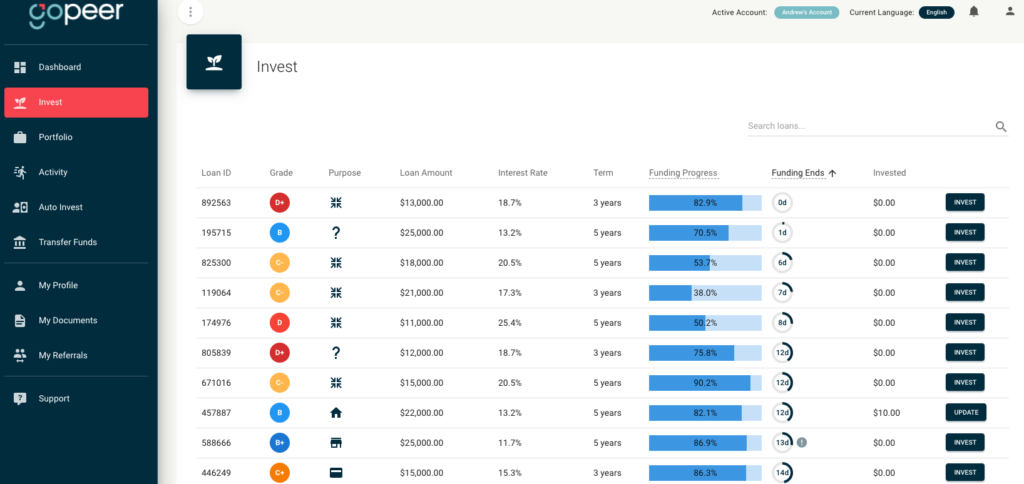How to Unstress by Calming the Vegus Nerve
Calming the Vagus Nerve: A Pathway to Stress Relief In today’s fast-paced world, stress has become an unwelcome companion. Arrives too frequently and stays too long. From work pressures to personal challenges, the sources of stress are numerous, and its effects can be severe and debilitating. However, there’s a silver lining in our body’s intricate […]
How to Unstress by Calming the Vegus Nerve Read More »