These are some of the things I highly recommend and use personally.
I treasure these gems in my online marketing toolbox.
Some of these are affiliate links, and if you use them I will be compensated. But you will not pay anything extra. It helps support the site.
Password Manager:
Your online life will be full of passwords and URLs. That's a fact. If you want to never forget a password and be able to use secure, unique password for each site, you need a password manager.
Lastpass works via any browser, and also on mobile. (Typing passwords on an iPhone sucks!)
Here's how a password manager like Lastpass works:
I HIGHLY recommend you start using it today. It's free.
Click here to setup your free Lastpass account
Autoresponder:

I use Aweber. It's still the gold standard for email deliverability, and more importantly, is really the crux of your whole business. Never skimp on your autoresponder. Your list IS your business.
Aweber has added some advanced segmentation features, so I am happy I have stuck with Aweber.
I also recommend ActiveCampaign as a primary autoresponder.
It has the most advanced email segmentation and sequences and also operates as a functional CRM.
So another valid option would be to use ActiveCampaign.
Brave
Brave is a browser that pays you to use it. It's uses all the Chrome extentions flawlessly, and it's private.
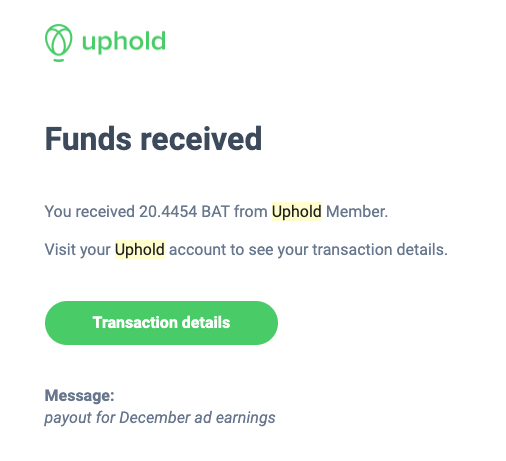
This is just from browsing on one computer of mine. 20 BAT is about 6 USD. Pretty sweet for doing nothing other than surfing the net and working on what I would be working on anyhow. Uphold is the wallet connected to my Brave account.
By the way, there is no personalization so you don't see those annoying retargeting ads, and Brave is fast as it blocks the majority of ads from websites, which significantly speeds up browsing on sites with video ads in particular.
I explain more details about Brave on this post.
ClickFunnels
ClickFunnels is the de facto best platform for creating funnels, optin pages, order forms, sales pages – everything.
You don't need to rely on WordPress or plugins that can break.
For me this has replaced everything else, including Optimizepress, which I no longer use. The two things you NEED as an online entrepreneur is ClickFunnels and an autoresponder. Everything else is optional.
Grab 3 free funnels here (when you start your trial).
I have a tutorial that I give as a bonus to new trials. So hit me up after you open your account.
Google Suite:
I use Gmail, Google Docs, Google Sheets constantly. It's great for collaboration with my VA's and staff, and I still get to use a professional email rather than a [email protected] which is a little unprofessional for most purposes.
This is the cornerstone of my brand.
Google Suite also have excellent and responsive support.
Want to use your own [email protected]? Yep.
Get a free trial of GSuite here.
Multi-Dimensional Marketing
This is following up with autoresponders, SMS and direct mail simultaneously.

You can integrate SMS Text messaging and voice broadcasts with Aweber using Call Loop.
You can get 50 free messages using the link above.
Tax & Receipt Management
I use Taxbot.
As an entrepreneur, you are ENTITLED to significant tax deductions that you should be taking advantage of.
Taxbot stores all of my receipts digitally for my business. It also stores all my medical receipts and auto receipts.
And it automatically logs my mileage – which amounts to some serious savings!
Seriously, if you are not keeping track of your receipts, you are losing money.
I have a short webinar that explains my super-simple book-keeping system.
Click here to register for my webinar.
But you can get a 2 week trial of Taxbot here.
Taxbot costs me about $100/ year. But the savings I would have normally missed are easily voer $10,000+ per year.
QuoteRoller
QuoteRoller is the fastest way to deliver and electronically agree (legally) on quotes.
When I do custom quotes, like I did recently for the NDP campaign in Nova Scotia, I use quoteroller to price jobs, invoice and allow clients to pay me quickly.
(They can pay via Paypal or check).
The best part is setting up custom templates, which you can re-use, and the coup-de-gras is the abiltiy to send a video proposal.
For example, if I'm re-working somebody's blog, I can screen-record and explain what needs to change and how I intend to change it.
Great charts, graphs and UI, which makes doing a quote at least a little fun.
Scanning and Faxing
Maxemail gives me a dedicated virtual fax machine for $14.95/yr. I get a dedicated fax phone number, and all faxes go directly to my email as a PDF attachment.
Awesome!
(Unfortunately Maxemail was purchased by efax, which I don't recommend. So after many years of service, I have to say goodbye to MaxEmail.)
I use Scanbot as my scanner, and FaxZero as my outbound faxing service. I no longer have an in-bound fax number. Faxing is old tech!
For Scanbot, I have it setup so my scans are automatically uploaded to my Dropbox account.
Google Apps
I use google apps for documents, so I can use GMAIL with my email accounts registered on my own domain (like [email protected]).
This gives your business a better professionalism – which prospects are looking for.
Free to start, until you fill up your email like I just did 🙂
Phonetag
I use phonetag to automatically transcribe my voicemail messages.
Phonetag is checked by real humans, so it's very accurate. For $29/mo it's like having a virtual secretary. It saves my SOOOO much time. Plus, it acts as a searchable record for voicemail messages in my Google Apps (Gmail) account.
Phonetag requires conditional call forwarding. This is available on cell phones, all business phone systems, and some personal phone lines. I have to transfer my phone number from the residual side of my phone carrier to the business side to make it work. But it is a lifesaver. The time you save is unbelievable! Checking phone messages the old way is a low-value activity and you'll never be on top of all your calls.
Start a FREE trial of Phonetag
Vcita – Scheduler and Lead Generator

This is a great little tool for creating free leads for your blog. It also saves time by helping to schedule things much better using a centralized system that integrates with Google Calendar.
Here's a video explaining how and why I use vcita:
Dropbox
Dropbox is an essential tool if you have more than 1 computer. And it's free. For both PC and MAC.
Read my post on how I use dropbox.
Evernote
I used to clip ideas and code and all kinds of stuff in text files. What a mess. Now I just use Evernote. It also can hold PDFs, photos, videos – anything. Plus it's accessible online from anywhere in the world. Supports both MAC and PC from desktop.
And free.
Dropbox is my collection of everything notes and pictures.
Download Evernote and get organized.
Domain Registrations:
I use both GoDaddy and Namecheap. but I tend to use namecheap much more frequently as I prefer their interface and order process significantly.
Screen Recording:
I use Screenflow to record on my MAC and Camtasia Studio 8 to record on my PC.
For short recordings I often use the cross-platform free JingPro (which has a limit of 5 minutes) or Snagit, (MAC and PC) which is reasonably priced and is also captures images. If you want to do longer screen recordings on a PC, you can use the opensource CamStudio.
It's always great to keep backups in the cloud. Local backups are not enough. I will do a video on my new backup system.
Custom Lead Capture Pages:
We now do custom lead capture pages for network marketers. We also do SEO for hire. And if you need a whole marketing funnel built, or a replicated system for your team or company? You know who to call.
No, not Ghostbusters, call me!
Hit me up on my contact page if you are interested in this or have a question about any other service listed here.


Thanks Andrew it is a lot of information to take in but with people like you that take your time out to give us these resources and guidance to helping us succeed now i know why my income is increasing. If you take the information that you are giving and take action and start to implement what you show us it starts to give results. I use my pen and paper everyday and take notes from you and your wife and then write down what it is I want to accomplish so i can focus on the most important things in my business. I know alot of people tell you this. My family want you to know we appreciate you for what you do and you are helping feed my family thanks
Hey Lanaya, Thanks for reaching out. Let’s connect so I can help take your business to the next level.
I think what you are doing is great, I have learned so much already from your MLMzing training. You are both a wealth of information! LOVE IT!
Of all the internet marketing trainers I have met in my 3 years of trying to use the internet for business, you are the first one to give me clarity and understanding of how to put it all together. I had so much information but I just did not know how to organize it until I met you. I really thank Greg Napier of IMToolSuite for leading me to you. My email inbox is getting less cluttered now because I am eliminating subscriptions to trainers that I have been following before who were not as clear as you are in their content. Thank you so much and may God bless you, Marie and you son abundantly.
Thanks Nomusa,
Greg Napier is an awesome guy with a huge heart for helping people. I appreciate the comment. Let me know if you need any specific direction for your business.
Hi Andrew,
Thank you for providing the incredible resources you use for your businesses. I wanted to contact you to
Hi Andrew,
Thank you so much for providing these incredible resources you use for your business. I wanted to contact you because I want to drive traffic to my website: http://insiderbusinessreviews.com/. In your opinion, what is the best software you have found, which effectively generates traffic to websites? Any information you can provide me would be greatly appreciated. Thank you for your expertise and your willingness to help others build their home-based business!
I would join my new Superhero Marketing school
Andrew, I would certainly love to join your new Superhero Marketing school! However, the link I received does not seem to be functioning properly. I clicked on the unique webinar link at the time I had selected, in order to watch the webinar and the next page told me the webinar had ended. Would it be possible for you to send me, “How to generate unlimited MLM leads using a functioning link? I would greatly appreciate it. Thanks so much for your help and time.